




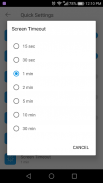


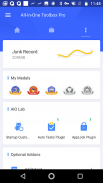
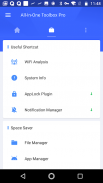
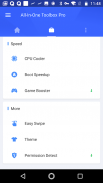
Quick Settings (Plugin)

Quick Settings (Plugin) açıklaması
Quick settings for system settings like network, Bluetooth, GPS, Brightness...
This is All-In-One Toolbox (Cleaner, Booster & Optimizer) Quick Settings Plugin. It can not be used on its own, Please install All-In-One Toolbox before use this plugin.
Download All-In-One Toolbox: https://play.google.com/store/apps/details?id=imoblife.toolbox.full&referrer=utm_source%3Dplugins%26anid%3Dadmob
<b>How to use</b>
- Install Both All-In-One Toolbox and Quick Settings Plugin
- Open All-In-One Toolbox > Toolbox > Plugins > Quick Settings Plugin
You can create shortcut for this plugin in Settings or add it as a screen widget for quick access
<b>Main Feature</b>
Easy access to control on Wifi, Bluetooth, Auto Sync, GPS, Mobile Data, Haptic Feedback, Rotate; to adjust the screen brightness, screen timeout without going to the settings regularly. This plugin aims at making your life easier via All-In-One Toolbox, and it complements on All-In-One Toolbox, to make it a more all-in-one tool.
<b>About All-In-One Toolbox</b>
All-In-One Toolbox is the most comprehensive tool app to optimize your Android in optimal speed. Trusted by Millions of users world wide.
**Key features**
<b>Junk File Cleaner</b>
Clean all process, cache, temp files, empty folders, residual files, app leftovers, clipboard data, SMS & call logs, saved password, search history, large files
<b>Task Killer & Memory (RAM) Booster </b>
Kill background running tasks whenever device slows down, lags or freezes to boost speed.
<b>Pre-Installed & User Installed App Manager </b>
Manage all apps. Root user can customize auto-start apps, move app to SD card, batch install&uninstall apps silently, uninstall build-in system apps.
<b>SD Card File Manager</b>
Manage all files, folders stored on external SD card. Support all basic file operations.
<b>Privacy Protector </b>
Encrypt apps and everything you don’t want to share
<b>Useful Plugins</b>
1. App Advertisement Detector
2. App Locker
3. Auto Clean & Boost Tasks
4. Game Booster
5. App Permission Check
6. Compass
7. Flashlight
8. QR & Bar code Scanner
9. Quick System Settings
10. Sensor Box
11. Quick Volume Settings
12. Pro Key
Any questions please feel free to drop us an email: support@aiotoolbox.com
</br></br></br></br></br></br></br></br></br></br></br></br>
</br>
</br>
</br>
</br>
</br>
</br>
</br></br></br>
</br>



























